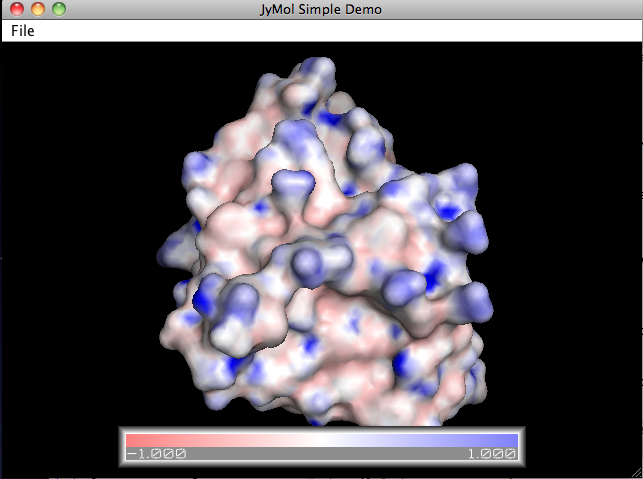Table of Contents
button Command
- mapNew(name, type, grid_spacing, selection, state, normalize, zoom, quiet ) Creates or updates a map object.
Arguments
name is the name of the new map object.
type is the map type (vdw(0), coulumb(1), gaussian(2), coulomb_neutral(3), couloub_local(4), or gaussian_max(5).
grid_spacing is the grid spacing (uniform in all directions).
selection is a target selection of the map.
state specifies the state.
normalize is not yet supported.
If zoom is negative, then the current auto_zoom setting will be used. Otherwise, 1 will cause the camera to zoom in on the object, and 0 will leave the camera where it is.
If quiet is false, then diagnostic output may be sent to standard output.
Example
jymol.cmd.load("1rx1.pdb", "filename", "pdb", "1rx1");
jymol.cmd.mapNew("tempMap", 2, .5f, "1rx1", 0, 1, 0, false);
jymol.cmd.rampNew("colorRamp", "tempMap", new float[] { -1.f, 0.f, 1.f}, "red white blue");
jymol.cmd.hide("everything", "1rx1");
jymol.cmd.show("surface", "1rx1");
jymol.cmd.color("colorRamp", "1rx1");
jymol.cmd.zoom("1rx1", 3.f);
will create a JyMOL session that looks like this: