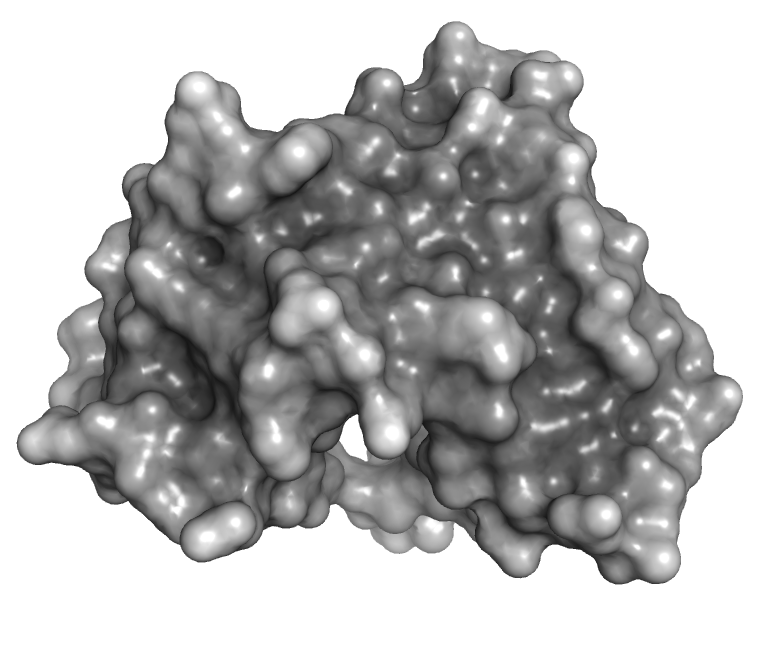command:check
Media Manager
Namespaces
Choose namespace
Media Files
Files in external
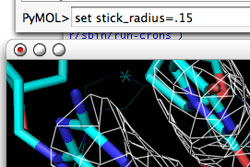
- 4.jpg
- 250×167
- 2013/08/19 21:03
- 17.7 KB
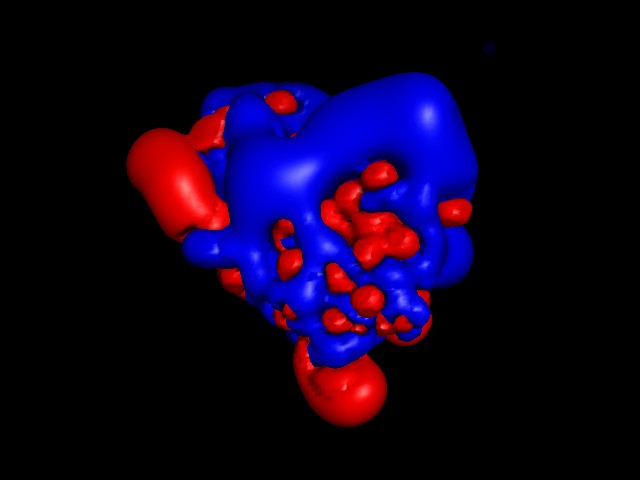
- fas2-iso-pymol.png
- 640×480
- 2013/08/19 21:03
- 84.8 KB
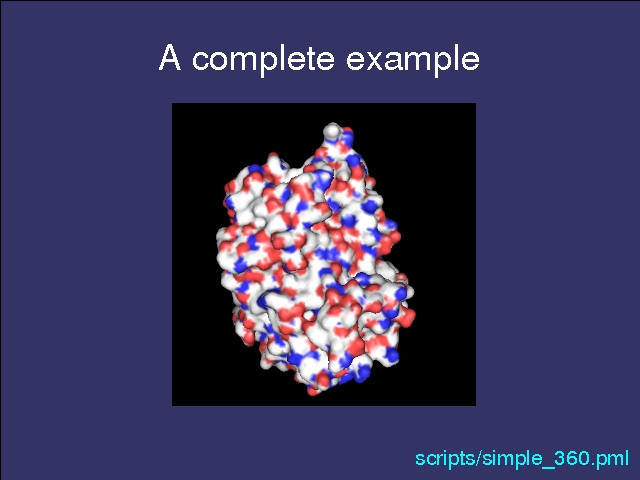
- img14.jpg
- 640×480
- 2013/08/19 21:03
- 88.4 KB
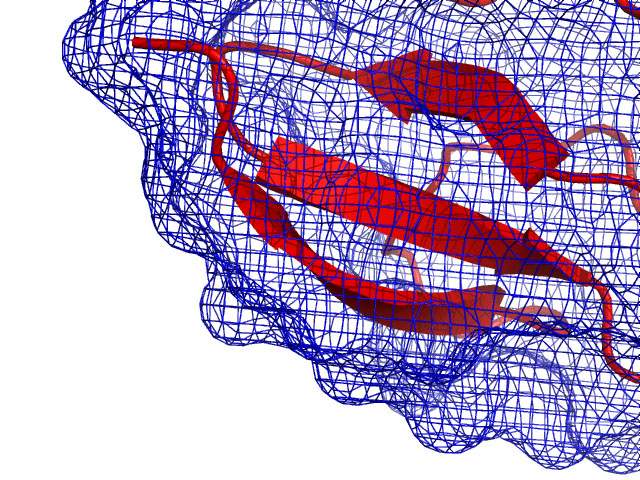
- min_mesh_spacing_default.jpg
- 640×480
- 2013/08/19 21:03
- 221.9 KB
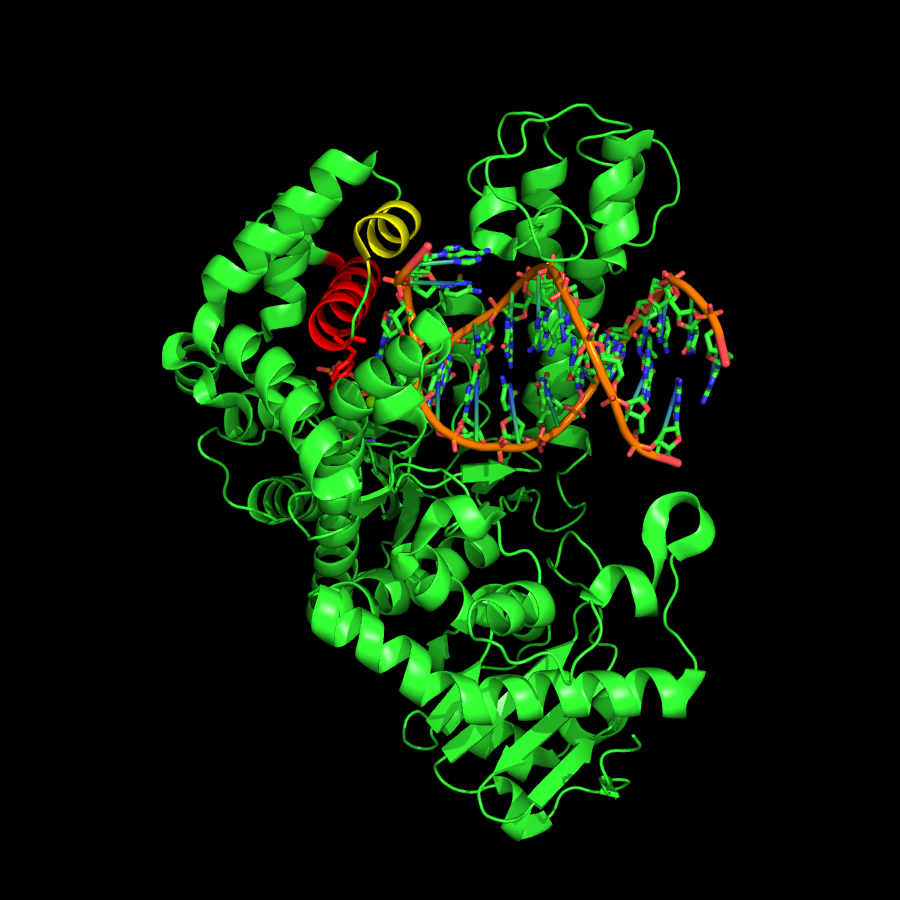
- open.png
- 900×900
- 2013/08/19 21:03
- 332.1 KB
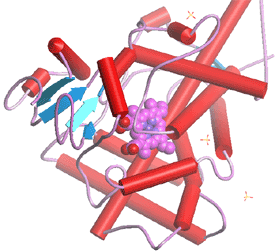
- p450.gif
- 275×252
- 2013/08/19 21:03
- 20.3 KB
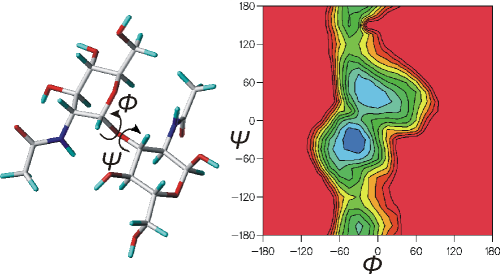
- phipsimap.png
- 500×274
- 2013/08/19 21:03
- 58.9 KB
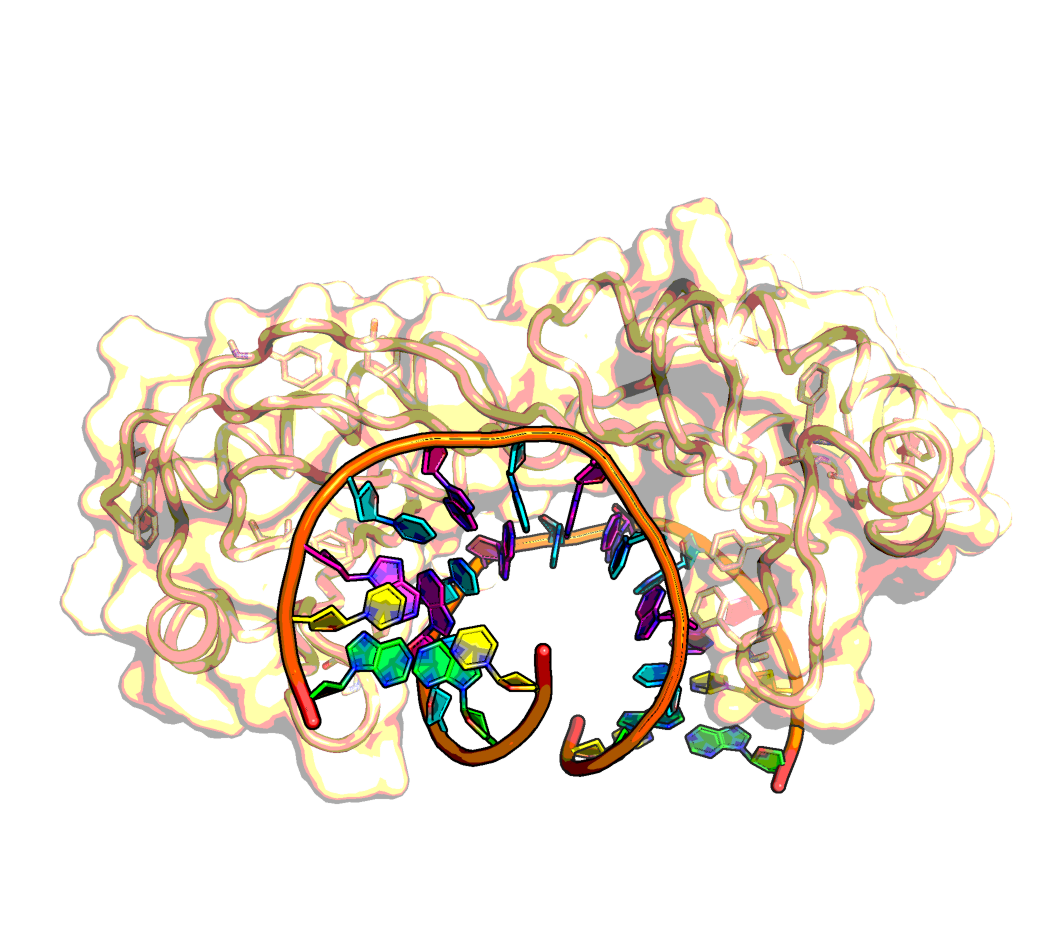
- tbp-dna.png
- 1060×938
- 2013/08/19 21:03
- 423.6 KB
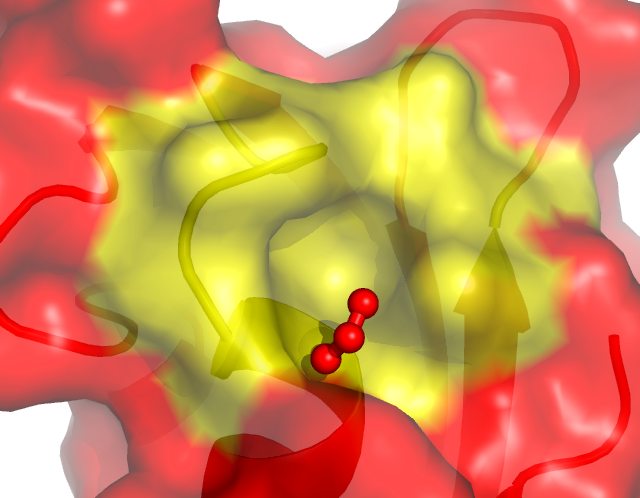
- tutorial_2.png
- 640×498
- 2013/08/19 21:03
- 256.1 KB
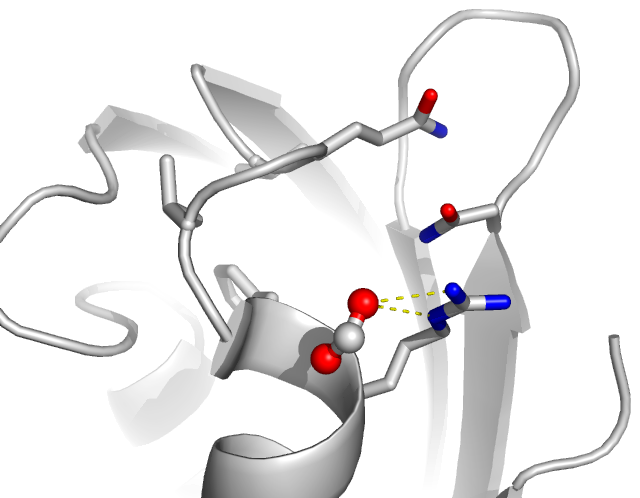
- tutorial_3.png
- 640×498
- 2013/08/19 21:03
- 98.5 KB
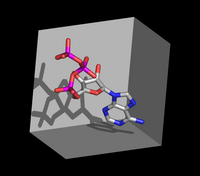
- walls_thumb.png
- 200×176
- 2013/08/19 21:03
- 15.9 KB

- warrendelano.jpg
- 1024×768
- 2013/08/19 21:03
- 326.2 KB

- y.png
- 72×100
- 2013/08/19 21:03
- 6 KB
File
- View
- History
- Date:
- 2013/08/19 21:03
- Filename:
- ambient1.png
- Format:
- PNG
- Size:
- 220KB
- Width:
- 764
- Height:
- 658
- References for:
- ambient_occlusion
command/check.txt · Last modified: 2013/08/19 21:01 (external edit)