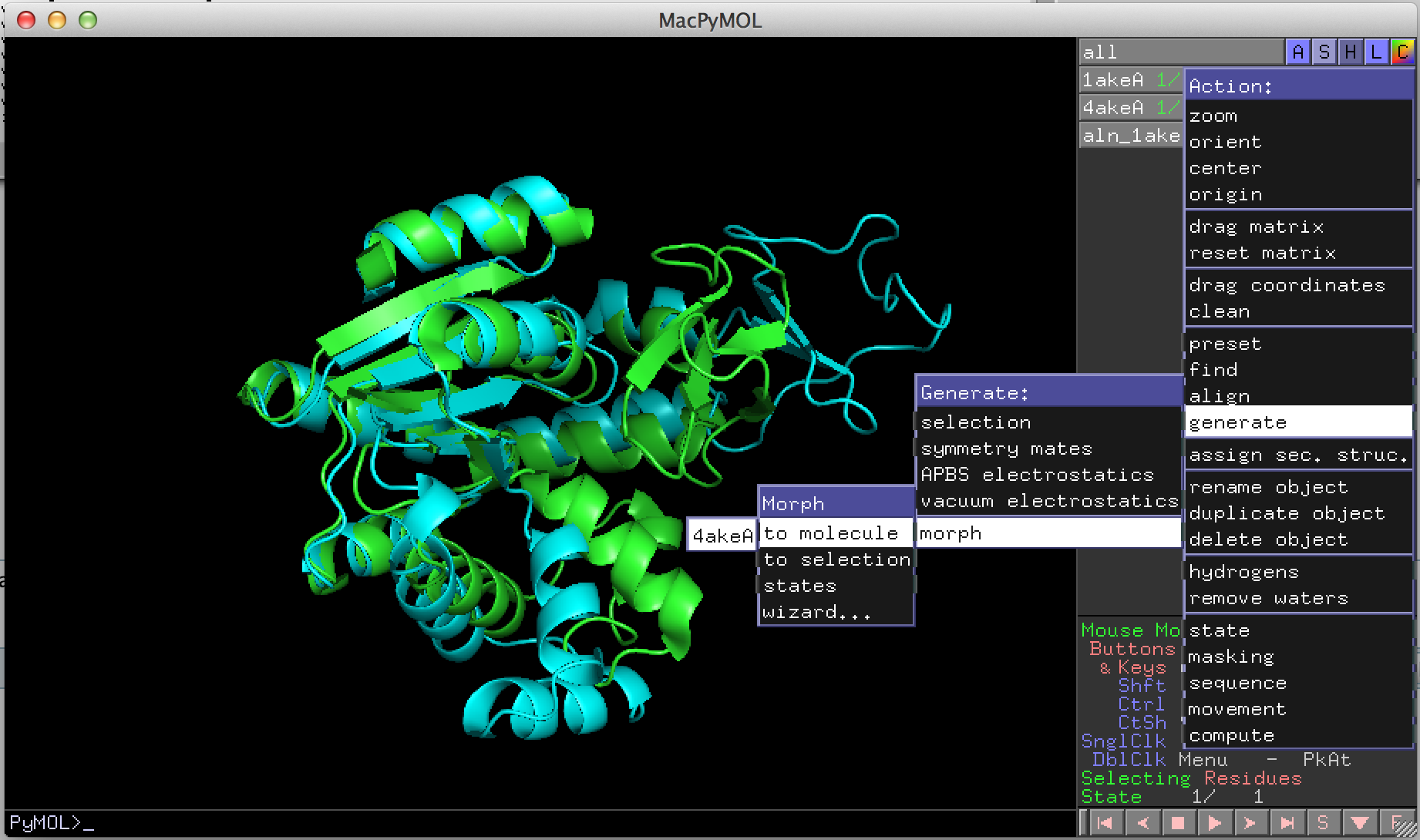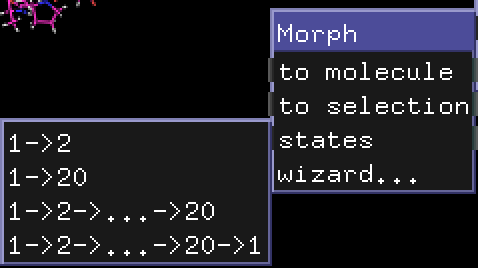media:morphing_updates
Table of Contents
Overview
Object morphing is now easy to do. You can easily morph:
- across two arbitrary objects
- across two states
- through multiple states
with just a few clicks.
PyMOL now offers the morphing menu: A > Action > Generate > Morph > …
Morphing Between Objects
- Align your two structures
- Select A > Action > Generate > Morph > To Molecule > …
- Choose your target molecule
Morphing Between States
- For your multistate structure, select A > Action > Generate > Morph > States > … then choose your desired option:
The options are to morph:
- first state to second
- first state directly to last
- first state to last, visiting each intervening state
- first state to last, visiting each intervening state and then back to the first
media/morphing_updates.txt · Last modified: 2013/08/19 21:00 (external edit)