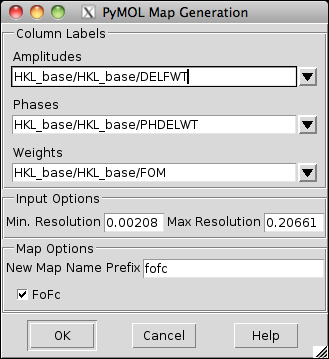Table of Contents
Map Generation from Reflection Data
Quick Notes
- File > Open MTZ with Defaults…, will open your MTZ file, loading the default-named FoFc and 2FoFc maps if they exist.
- File > Open…, now supports custom loading of MTZ files. If you choose an MTZ file, PyMOL will show the following UI for you to use to load the map.
- After these two operations, PyMOL will contour 2FoFc maps at +1 sigma with a blue-colored volume contour; and FoFc maps at -/+ 3 sigma with a green, and red-colored volume contours.
- For auto loaded maps, each map is called “fileName.mapType” and is put into the group called “fileName”. For example if you Auto Open “1rx1.mtz” then a new group called “1rx1” will be created and inside there will be “1rx1.2fofc” and “1rx1.fofc” for the maps.
- MacPyOML Users: This functionality is only available in the PyMOLX11Hybrid version of MacPyMOL. Please rename the downloaded “MacPyMOL.app” to “PyMOLX11Hybrid.app” to enable this functionality.
Details
PyMOl uses the PrimeX driver to perform map loading and map calculations. PyMOL ships with the optimized Intel MKL libraries for high-speed FFTs.
PyMOL reads the MTZ files. It then parses the header and reads the information. PyMOL will then populate the selection boxes for Amplitudes, Phases, and Weights. Only those columns appropriately typed will be shown in each box. Default column names are preferred and auto-selected. Min and max resolution are read from file.
Screencasts
Settings
You can set the default names with the following settings:
default_refmac_names default_phenix_names default_phenix_no_fill_names default_buster_names
The format of each setting is a space-separated string with four values, eg.
"A B C D"
where, A is the default column name of the 2FoFc amplitude; B is the default column name of the 2FoFc phase; C is the default column name of the FoFc amplitude; D is the default column name of the FoFc phase.
Please note, default_phenix_no_fill_names does not have FoFc names as it's not appropriate.
Both 2FoFc maps and FoFc maps have their own default representation when loaded from disk. The default is our new volume representation, but can be set to mesh or surface:
set default_fofc_map_rep, REP set default_2fofc_map_rep, REP
where REP can be 'volume', 'isomesh', or 'isosurface'.
Notes
- Some refinement packages (Buster) don't perfectly adhere to the MTZ file format. We have tried to ensure consistent map loading even in the face of poorly formatted files. If you find you have a file that should load, but doesn't, please contact help@schrodinger.com.