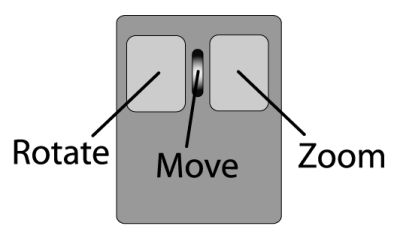mouse:camera
Controlling the Camera
You can click-and-drag to change the view. The left button rotates, the middle button moves in the plane of the screen, and the right button zooms. Note that if you have a wheel mouse, you can push down on the wheel as if it were an ordinary button.
The default camera rotation behavior is known as a virtual trackball.
Centering the View
To center the view about any atom, quickly click and release the middle mouse button while the cursor is hovering over the intended atom.
mouse/camera.txt · Last modified: 2013/08/19 21:00 (external edit)