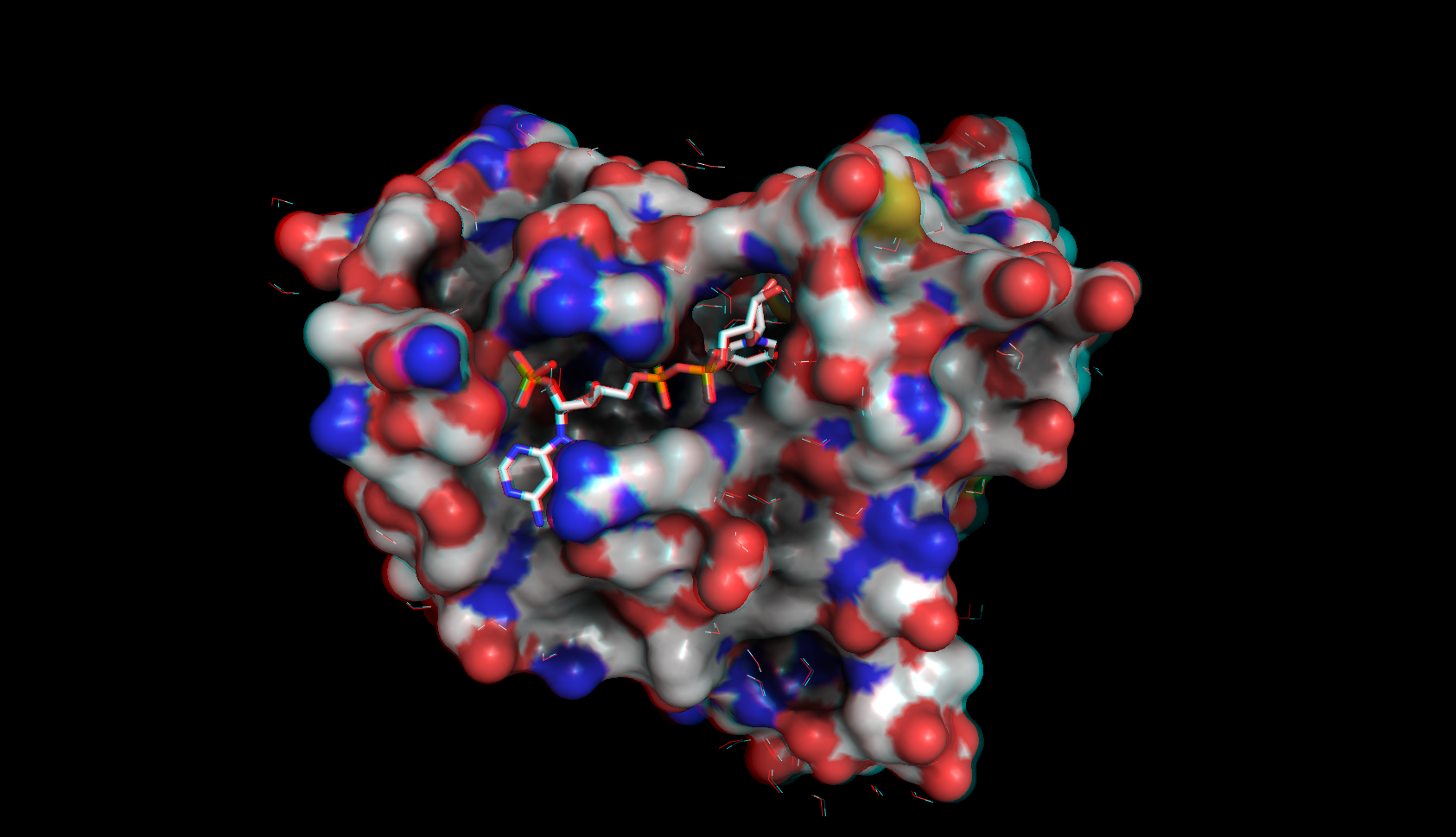setting:anaglyph_mode
Anaglyph stereo mode settings
PyMOL defaults the anaglyph_mode setting to 4, which is “optimized anaglyph”. Real-time and ray-traced rendering are supported.
Anaglyph uses color and color separation to encode depth. Therefore, please use a single-color background instead of background_gradient when using anaglyph stereo. Typical anaglyph stereo without color correction can be painful to view. PyMOL's default anaglyph mode uses an algorithm to adjust colors and intensities to reduce strain, making this low cost stereo solution much more palatable. To see the effect, put on your 3D anaglyph glasses, and click to compare mode 2 (full color) and mode 4 (optimized), below.
This works best with red/cyan glasses.
Anaglyph Stereo Modes
setting/anaglyph_mode.txt · Last modified: 2015/05/14 22:22 by holder