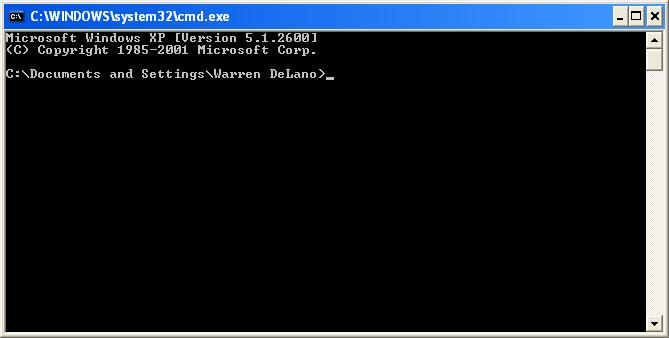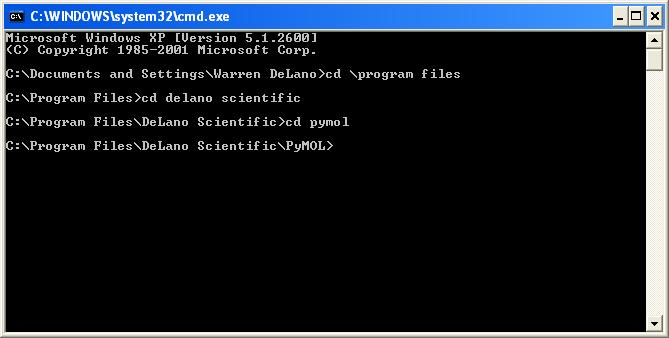troubleshooting:windows:windows:launch
PyMOL Fails to Launch on Windows XP
Assuming that you installed PyMOL in the standard location:
c:\Program Files\PyMOL\PyMOL
Click Start → Run on the Windows task bar and then type
cmd
You should get a window like this:
Now type the following three lines to access the PyMOL installation directory.
cd \program files cd pymol cd pymol
Your screen should then look something like this:
with the Windows prompt reading something like:
c:\Program Files\PyMOL\PyMOL>
Now type the following command to try to launch PyMOL:
pymolwin.exe +2
You should see some diagnostic output in the window. Assuming that PyMOL does not launch, you will need to copy all of that output and email it to Schrödinger as follows:
- Right-click on the blue “c:\WINDOWS\system32\cmd.exe” or “PyMOL Console” window title bar and follow the pop-up menu to Edit and Select All. All of the text in the window should then become selected (inverse highlighted).
- Press Enter to copy the selected text to the Clipboard.
- Paste this text into an email message to help@schrodinger.com
This information should assist the PyMOL support team in helping to resolve your problem.
See Also
troubleshooting/windows/windows/launch.txt · Last modified: 2013/08/19 21:00 (external edit)