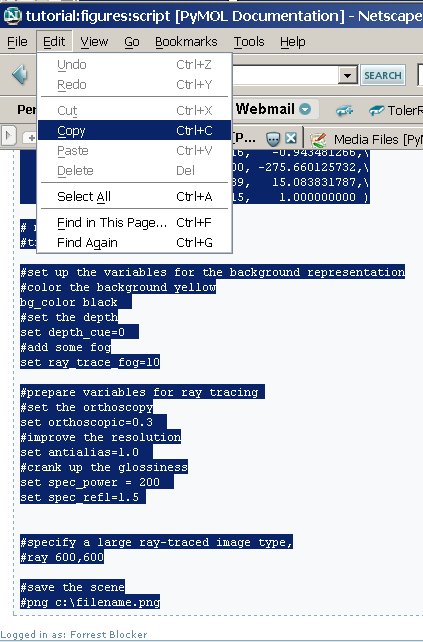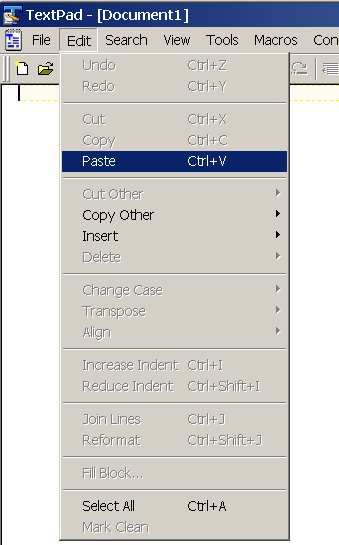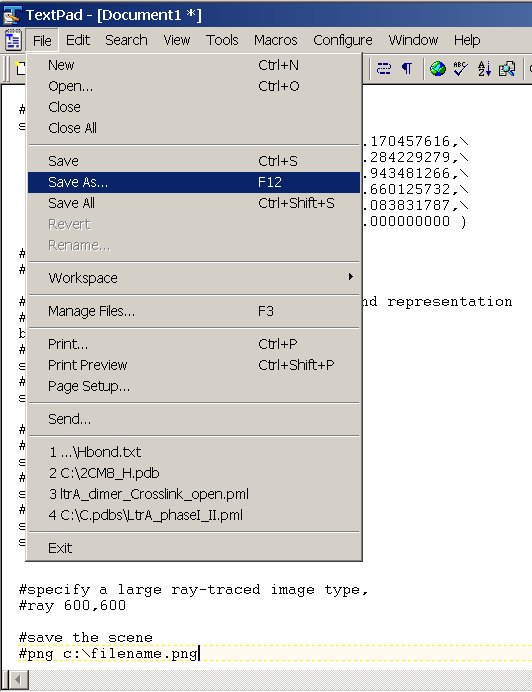Table of Contents
Save the Script
In this section you will find the application you will need for manipulating your scripts, will cut and paste an example script into this application, and will save this example onto your C: drive to use in the rest of this tutorial.
Text Editor
To edit the script you will need a simple note pad editor like “notepad” or “textpad” [http://www.textpad.com/download/index.html]. You want to avoid using a full fledged word processor like Microsoft Word because it can add extra characters to the file. If you do not have notepad on your computer, we recommend you download textpad. If you like it you will have to pay for it after the trial period expires.
Cut, Paste, Save
This example script is a list of commands to render the example kinase. It can be cut and pasted into your text editor (notepad, textpad, etc.), by highlighting the lines in the script copying, pasting in textpad, and saveas c:\tutorial.pml: