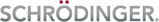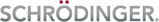Part 8: Anaconda Cloud with PyMOL 2.0
PyMOL 2.0 distributions include Anaconda Python and the conda package manager. This allows to install popular 3rd party software (e.g. rdkit or biopython) into the same environment with PyMOL.
Examples of PyMOL extensions which require 3rd party components:
Install "pymol-psico" into PyMOL 2.0 bundle
- Download bundle from https://pymol.org/installers/ (On Windows, use the .zip bundle, not the .exe installer)
- You'll find conda here:
- On Windows: PyMOL/Scripts/conda.exe
Pro-tip: run PyMOLWin.exe and type into the command line: system cmd
- On Linux: pymol/bin/conda
- On MacOS: PyMOL.app/Contents/bin/conda
- Install "pymol-psico" with:
conda install -c schrodinger pymol-psico
- Use a psico feature in PyMOL, e.g. rmsf2b:
fetch 1nmr, async=0
import psico.editing
rmsf2b
cartoon putty
© 2017 Schrödinger, Inc.