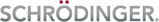
| PyMOL |
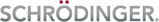 |
If a file named $HOME/.pymolrc exists, PyMOL will load it on every start. The file is a script in PyMOL command language, or in Python if named .pymolrc.py. For details, see:
https://pymolwiki.org/index.php/Pymolrc
For this exercise, create a pymolrc script like described on the PyMOLWiki page.
Paste into the script:
# simple test: change background color of PyMOL window bg blue
If you prefer to use Python instead of PML language:
# simple test: change background color of PyMOL window
cmd.bg_color('blue')
Launch PyMOL. Expected result: Blue background
Add some hotkeys from the previous part to your pymolrc. Example:
# ortho toggle set_key F1, set orthoscopic set_key F2, set orthoscopic, off # "nice" command alias nice, as cartoon; show sticks, organic; show spheres, inorganic # "nice" F3 hotkey set_key F3, nice
© 2017 Schrödinger, Inc.